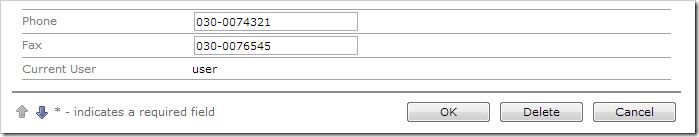Suppose that you need to display the name of the current user. Let’s implement a virtual field that will display the current user name on the Customers form.
Start the Project Designer. In the Project Explorer, switch to the Controllers tab. Right-click on Customers / Fields node, and press New Field.
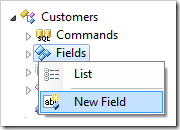
Use the following values:
| Property | Value |
| Name | CurrentUserName |
| Type | String |
| Length | 40 |
| Allow null values. | true |
| The value of this field is computed at run-time by SQL expression. | true |
| SQL Formula | @BusinessRules_UserName
|
| Label |
Current User |
| Values of this field cannot be edited. |
true |
Press OK to save.
Let’s add this field to the edit form. Drop Customers / Fields / CurrentUserName (String(40)), read-only) node onto Customers / Views / editForm1 node. This will instantiate a CurrentUserName data field.
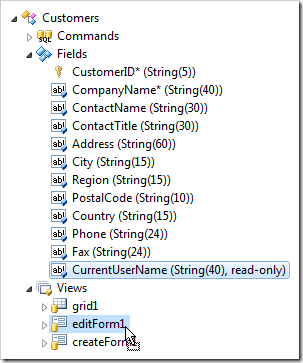
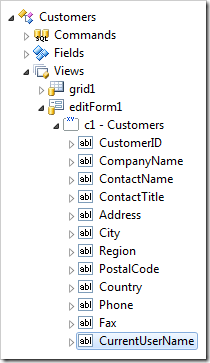
On the toolbar, press Browse. Navigate to the Customers page and select a record. The Current User data field will display the user name at the bottom of the form.
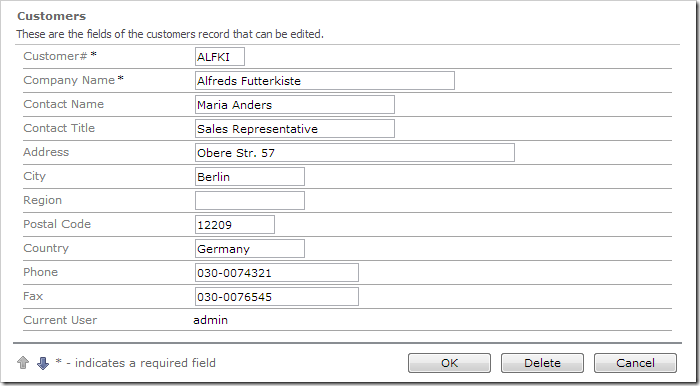
Log out, and log in as user / user123%. The current user will change to reflect the current user account.