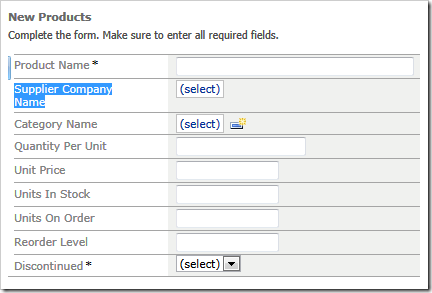Lookup fields with the style “Lookup” render a button that allows creating new lookup items in-place.
The screen shot shows a “New Supplier” button next to the “Supplier Company Name” field on a form view.
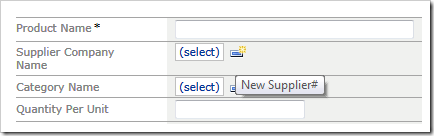
If user clicks on the button then “New Supplier” modal form is rendered.
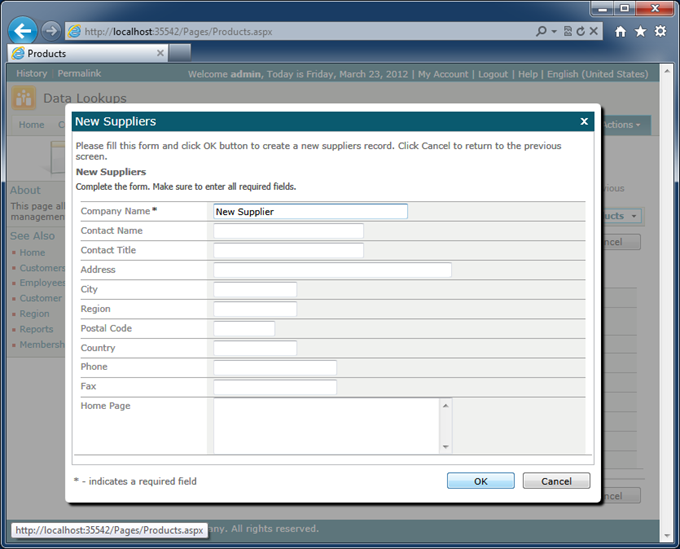
If the user enters the values and clicks OK then the new data record is created. The newly created record will be displayed as the lookup value.
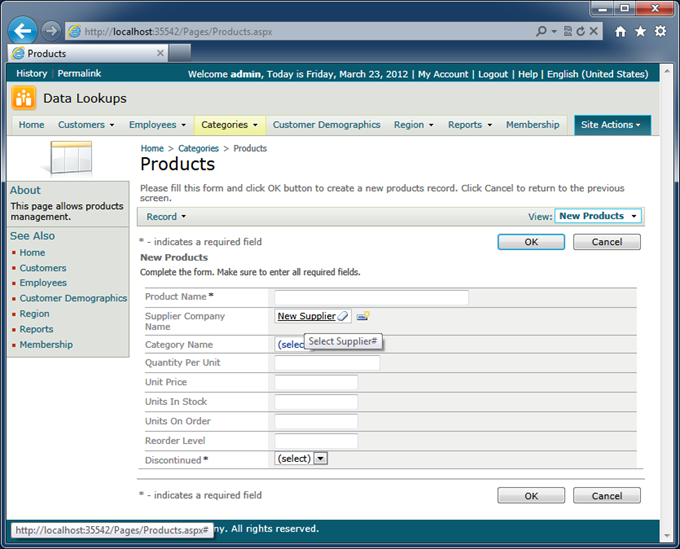
The “New Lookup Item” button is displayed only if the current user is allowed to create new objects of this lookup type. If there is at least one action with command name New that is available to the users as defined by the “Suppliers” data controller, then the button is rendered.
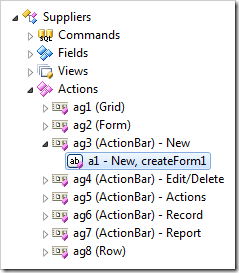
You can assign a value to the Roles property of all “New” actions defined by the data controller, or implement data controller virtualization to prevent certain types of users from being able to create new lookup items in-place.
You can also specify a custom form that will be used to create new lookup items or disable this feature permanently if you change or clear the New Data View property under the Lookup section of the field.
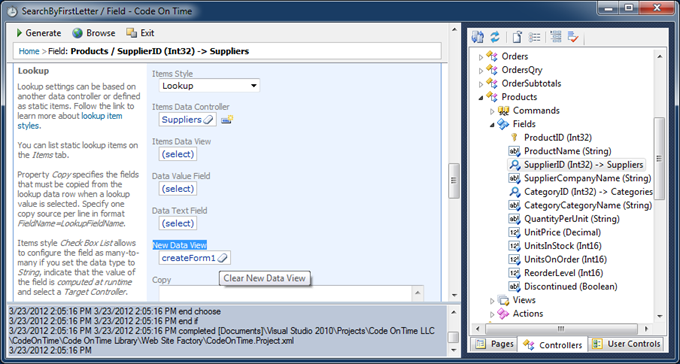
The following screen shot shows the lookup field rendered without the “New Lookup Item” button if you clear the New Data View property of Products / Fields / SupplierID field.