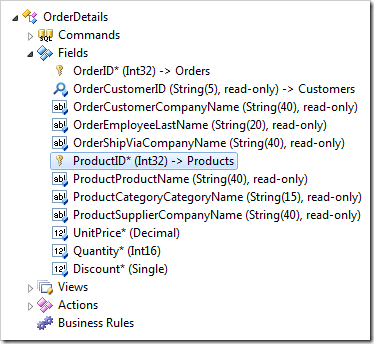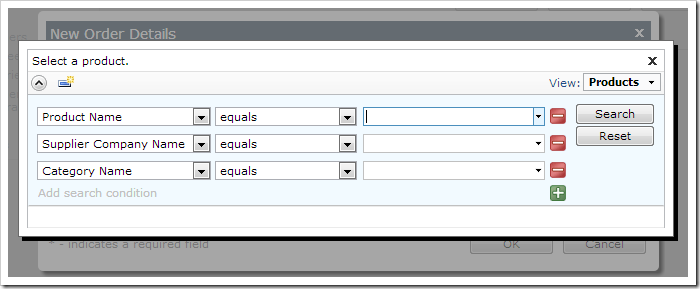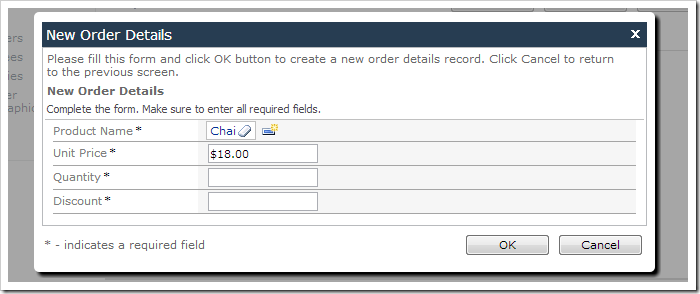Sample Applications / Order Form / Order Details
Configure Lookup Field
Let’s make similar changes to the Order Details controller. We’ll make the ProductID lookup open in search mode upon creating a new order detail. When selecting a product, the Unit Price will also copy over into the order detail.
On the Controllers tab of the Project Explorer, double-click on OrderDetails / Fields / ProductID (Int32) –> Products field node.
Change the following settings:
| Property | New Value |
| Data Value Field | ProductID |
| Data Text Field | ProductName |
| Copy | UnitPrice=UnitPrice |
| Search on Start | True |
| Activate if Blank | True |
| Lookup window description | Select a product. |
Press OK to save the field, and press Browse in the top left corner.
Navigate to the Order Form page, and select any order. Create a new order detail record. A lookup will open prompting you to select a product.
Select a product, and you will see that Unit Price of the product has been copied into the order detail.